Understanding Debouncing in JavaScript
Date
18-06-2024
4 min read
Tags
Description
A comprehensive guide to understanding Debouncing in JavaScript.
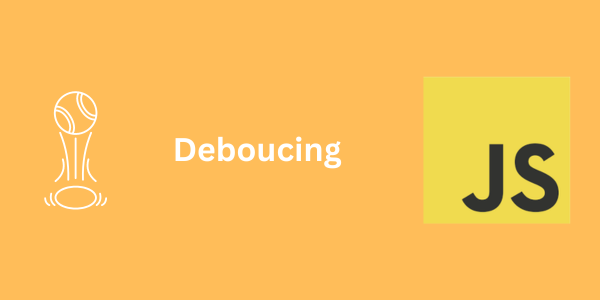
Introduction
In this comprehensive guide, we will explore debouncing in JavaScript, understand its importance, and learn how to implement it effectively. Whether you are a beginner or an experienced developer, mastering debouncing can significantly improve your web performance.Debouncing is a programming practice used to ensure that a time-consuming task does not fire so often, improving performance and user experience. It's particularly useful in scenarios like window resizing, button clicking, or form input events, where multiple rapid events need to be controlled.
What is Debouncing?
Why Use Debouncing?
- Performance Optimization: Prevents performance issues by reducing the number of times a function is called.
- Enhanced User Experience: Avoids the clutter of repeated actions, providing a smoother experience.
- Network Efficiency: Reduces unnecessary network requests when used with event handlers like input fields for live search.
Implementing Debouncing in JavaScript
function debounce(func, wait) {
let timeout;
return function executedFunction(...args) {
const later = () => {
clearTimeout(timeout);
func(...args);
};
clearTimeout(timeout);
timeout = setTimeout(later, wait);
};
}Usage Example
<!DOCTYPE html>
<html lang="en">
<head>
<meta charset="UTF-8">
<meta name="viewport" content="width=device-width, initial-scale=1.0">
<title>Debouncing Example</title>
</head>
<body>
<input type="text" id="searchBox" placeholder="Type to search...">
<script>
const searchBox = document.getElementById('searchBox');
function fetchSuggestions(query) {
console.log('Fetching suggestions for:', query); // Simulate an API call
}
const debouncedFetchSuggestions = debounce(fetchSuggestions, 300);
searchBox.addEventListener('input', (event) => {
debouncedFetchSuggestions(event.target.value);
});
function debounce(func, wait) {
let timeout;
return function executedFunction(...args) {
const later = () => {
clearTimeout(timeout);
func(...args);
};
clearTimeout(timeout);
timeout = setTimeout(later, wait);
};
}
</script>
</body>
</html>In this example:
- An input field captures the user's input.
- The fetchSuggestions function is debounced with a delay of 300 milliseconds.
- As the user types, the debouncedFetchSuggestions function is called, ensuring that fetchSuggestions is only executed once the user stops typing for 300 milliseconds.
Conclusion
Debouncing is a simple yet powerful technique to optimize the performance of web applications. By controlling the rate of function execution, it helps in reducing unnecessary computations and improving the overall user experience. Whether you're handling search inputs, resizing windows, or dealing with other rapid events, debouncing can be a valuable tool in your JavaScript arsenal.
